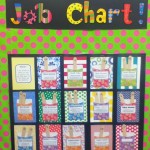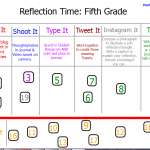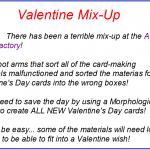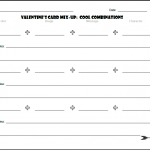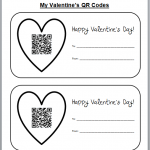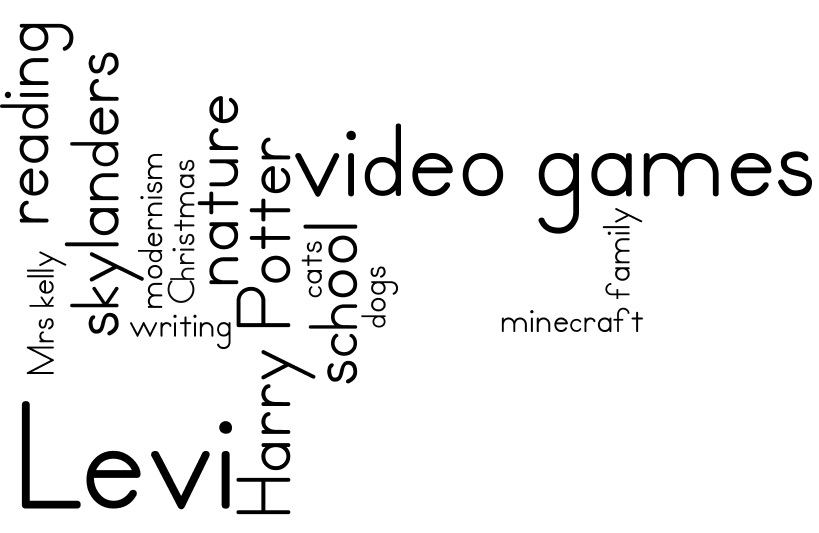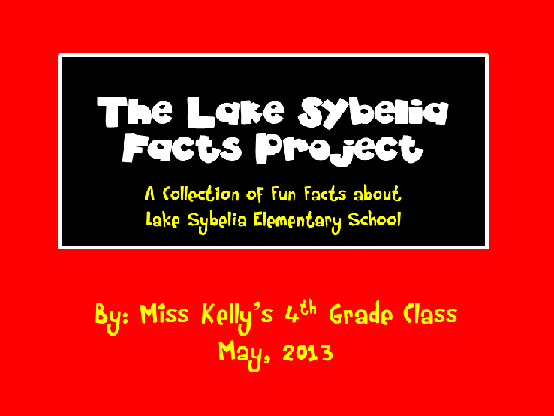4th Grade Technology Projects
===========================
2013 – 2014
===========================
In addition to the projects below, we used technology throughout our year together. Each day we have a Class Photographer and a Class DJ who use our iTouches to play music and take pictures during the day!
————————————————————-
End of Day Reflection Time
We instituted a few new end-of-day self-reflection tasks this year! A few of our new tasks involved using technology like word processing to add an entry to our class blog, using our iTouch to shoot a video-selfie in our class “photo booth”, and using our iTouch to take an Instagram photo.
Check out our rotation schedule. Every other week we have the “Write It” task and then the alternating weeks we rotate through “Blog It”, “Shoot It”, “Type It”, “Instagram It”, and “Talk It”!
————————————————————-
How Tall is YOUR Character?
This year we created a school-wide project that really made us work together. Although the project was not technology-heavy, we did need to use our word processing skills to create several products like ballots, labels, name plates, information sheets, etc. Here are a few examples of what we made!
My Favorite Character Ballot: Intermediate
My Favorite Character Ballot: Primary
Project Explanation (for the binder)
Evidence from the Book Slip: Intermediate
Evidence from the Book Slip: Primary
Our Method (a sign for next to the Decision Making Matrix)
And here is the project – up on the wall near the Media Center: (We are still adding more names – we’re not done yet!)
————————————————————-
Valentine Mix-Up!
The ACME Card Factory had a HUGE mix up this week! Their robotic arm mixed the materials for Valentine cards in with the materials for Halloween cards, Birthday cards, etc! We used a Morphological Matrix to find our unusual combinations and then we set to work trying to think of creative ways to make those “ingredients” fit into a Valentine’s Day message!
Here are the directions we followed. And this is our QR Code Master page which we inserted our QR Codes into and then printed to take home! These are the Valentines which we used Word and Paint to create! Below our names, you’ll see the Creativity Tools we used to make these odd mixed up Valentines!
Here are a few examples: Lexin Cami Lesley
————————————————————-
Using Network Documents
We had several opportunities this year to use network documents – documents that live on our school network that we can access and modify throughout a project.
Self Reflection Practice: On this example, we were practicing writing our self-reflection challenge elements – from the perspective of characters from literature.
Question Asking Practice: Here is an example of the starting document that Miss Kelly gives us. There are text boxes where we can respond to each question or prompt.
Close Reading – The Blue Whale Barrel Roll: In this example we needed to respond to a piece of text and then watch a video about the same story to answer additional questions.
————————————————————-
Business Letters to LuLu’s Ice Cream Shop
Miss Kelly’s 4th graders worked in teams to solve a problem being faced by LuLu’s Ice Cream Shop (Winter Park). Each group typed a letter to Lu Lu’s using Microsoft Word.
[gview file=”http://teacherpress.ocps.net/deirdrekelly/files/2012/06/Lu-Lu-Letters-All.pdf”]
————————————————————-
Wordles:
We used Wordle to make covers for our portfolios! (Wordles can be very colorful, but we made ours in black & white because we needed to print them on a black & white printer.) Here is a sample:
===========================
2012 – 2013
===========================
The LSE Facts Project!
Our Research project for second semester was the LSE Facts project.
This project began when Miss Kelly’s class sent out a survey to collect data about many different topics in our school. We collected data from teachers in every grade and gathered data from PE teachers, the art teacher, the nurse, parents, students and more!
When all the results came in from the survey, we gathered and organized our data and then worked to draw conclusions from it. With our information ready, we then began to make Power Points in order to create a product which would share with our community what Lake Sybelia Elementary is all about! Enjoy!
The LSE Facts Project (PowerPoint)
(Hopefully the special fonts, features, and music will play on your computer.)
The LSE Facts Project (Adobe Reader / PDF)
(Simple version – no fonts, features, or music will play on your computer.)