Vision
Cultivate a technology based environment where students are inspired to design and create digital media for today’s digital society.
Mission
The mission of the Digital Media Academy is to prepare skilled digital media content creators for career and college opportunities in the field of digital media.
Courses offered in the Digital Media Academy
Courses include: Introduction to Information Technology (IIT), Digital Media 1-4 and TV Production 1-4. IIT is the foundation course required by academy students choosing the Digital Media course of study. Students may take IIT (or Computing for College and Careers) at the middle or high school level.
Digital Design Courses
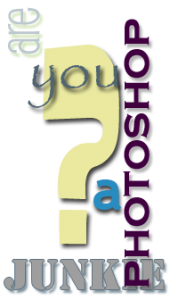 In Digital Design classes, students learn to design digital pieces of artwork using different programs within the Adobe Master Collection Suite such as Photoshop, InDesign, Dreamweaver, Flash, and Illustrator. Projects include logos, picture taking/editing, greeting cards, calendars, flyers, video, animation, audio and websites.
In Digital Design classes, students learn to design digital pieces of artwork using different programs within the Adobe Master Collection Suite such as Photoshop, InDesign, Dreamweaver, Flash, and Illustrator. Projects include logos, picture taking/editing, greeting cards, calendars, flyers, video, animation, audio and websites.
Goals for Digital Design Students
My overall goal is for my students to design/create enhanced digital creations beyond a simple photograph, bland website or text based composition. By doing so, students become proficient with Adobe Photoshop, Dreamweaver, Flash and InDesign. Students learn to study existing layouts and design in print and digital media to learn the concepts of contrast, repetition, alignment and proximity. By studying other people’s creations, students learn not only to analyze the composition, but also learn tricks of the trade used by marketing and advertising professionals.
Adobe Photoshop Skills
 Digital Design students learn the basics of digital photography and advanced photo editing skills in Photoshop. Photo editing skills include re-touching photos for wrinkles/blemishes, restoring damaged or faded pictures, color enhancement, correcting exposure/contrast, and removal of red eye. WIth the low cost of digital cameras and the upswing in social networking sites like Facebook, it is good to know how to look our best in pictures! In addition, Digital students learn to create compositions from scratch as they learn to master Photoshop’s toolbox and special features. Although we have a textbook for Photoshop, much of the learning comes from online tutorials and supplemental reference books kept in the lab library. Peer teaching/learning is also a large component in mastering Photoshop.
Digital Design students learn the basics of digital photography and advanced photo editing skills in Photoshop. Photo editing skills include re-touching photos for wrinkles/blemishes, restoring damaged or faded pictures, color enhancement, correcting exposure/contrast, and removal of red eye. WIth the low cost of digital cameras and the upswing in social networking sites like Facebook, it is good to know how to look our best in pictures! In addition, Digital students learn to create compositions from scratch as they learn to master Photoshop’s toolbox and special features. Although we have a textbook for Photoshop, much of the learning comes from online tutorials and supplemental reference books kept in the lab library. Peer teaching/learning is also a large component in mastering Photoshop.
Video/Audio Skills
 Digital Design students record and edit their own videos and learn how to put them into PowerPoint, web pages, and YouTube. Digital student are taught to use digital microphones to make audio recordings and also learn how to edit the audio clips and add fun sound effects to alter their voice. Students record their own videos and learn how to edit clips and add titles.
Digital Design students record and edit their own videos and learn how to put them into PowerPoint, web pages, and YouTube. Digital student are taught to use digital microphones to make audio recordings and also learn how to edit the audio clips and add fun sound effects to alter their voice. Students record their own videos and learn how to edit clips and add titles.
Adobe InDesign Skills
 Digital students learn how to use Adobe InDesign, a layout and design program. InDesign is the industry standard for laying out magazines and newspaper. I often describe InDesign as Microsoft Word on steroids because it is so much more powerful than Word. InDesign allows you to control the exact placement of text and images into a document. InDesign and Photoshop work together so that when you edit a Photoshop file, it automatically updates the file in InDesign. Multicolumn layouts are a breeze in InDesign as compared to Word. As stated earlier, professional designers use Adobe products, not Microsoft products to create their masterpieces. There is a learning curve. I was resistant to InDesign, but once I realized the possibilities, I was hooked.
Digital students learn how to use Adobe InDesign, a layout and design program. InDesign is the industry standard for laying out magazines and newspaper. I often describe InDesign as Microsoft Word on steroids because it is so much more powerful than Word. InDesign allows you to control the exact placement of text and images into a document. InDesign and Photoshop work together so that when you edit a Photoshop file, it automatically updates the file in InDesign. Multicolumn layouts are a breeze in InDesign as compared to Word. As stated earlier, professional designers use Adobe products, not Microsoft products to create their masterpieces. There is a learning curve. I was resistant to InDesign, but once I realized the possibilities, I was hooked.
TV Production Courses
TV Production students in the Digital Media Academy begin by learning the basics of professional videography and studio production. Topics explored include proper camera composition, lighting, sound, and pre-and post-production. Using a variety of editing tools, including Apple’s Final Cut Studio and Adobe’s Creative Suite, students create projects for the school’s daily newscast. Throughout their time in the program, students will explore and create a variety of genres of TV Production—including commercials, public service announcements, news packages, and short films.
Additional Learning Experiences
My goal with my Digital students is to give them an edge over the competition when it comes to integrating technology with their academic projects. For example, a typical student in a history class makes a poster for a project on the Ancient China for AP World History; whereas a Digital student creates an interactive digital presentation that includes video clips that they filmed themselves, or the student creates a tri-fold color brochure to pass out to each of their classmates.
Drawing tablets are an exciting piece of digital equipment that students learn to use. Drawing tablets allow the students to turn their pencil drawings and random doodling into digital art—almost like a digital coloring book.
Because no textbook could ever have everything there is to know about Photoshop or InDesign, there are many internet based lessons where students research tutorials of various techniques. Once the student masters the technique, they will teach the other students this new skill. Peer learning is huge in Digital Design courses. One click of the mouse can create such interesting results.
Our final project is the Digital Portfolio. Each student creates a portfolio that includes samples of their best work and a transcript of industry certifications earned to demonstrate their skills and qualifications to potential employers.