In the early days of photography, film captured images only in black and white. Artists learned to add color to these printed photographs by using a variety of paint and dyes to present a more realistic photograph. The same hand coloring/hand tinting technique is a popular technique done in Photoshop to add color to old B/W photographs.
The process is done by adding each new tint color to a new layer. The color is “painted” on the new layer over the region you’re tinting using the Brush tool. Next, the layers that contains the tint, its blending mode is set to “color” so that it blends with the underlying B/W layer. Opacity adjustments on tinted layers can also help achieve the desired result.
Below is a hand-tint applied to a B/W photo using Photoshop. It was done by Michael Pizarro, a senior in Digital Media 3.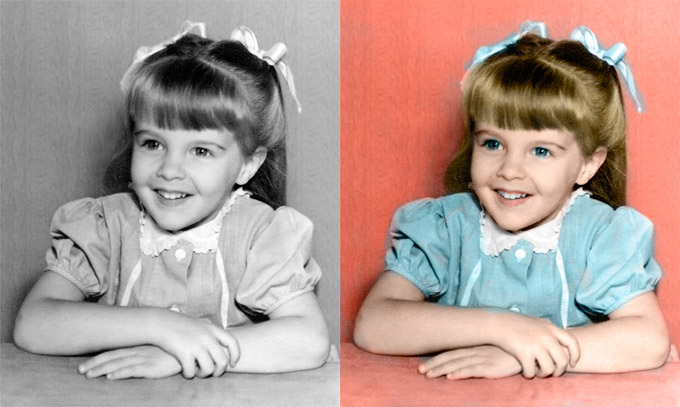
Leave a Reply
You must be logged in to post a comment.