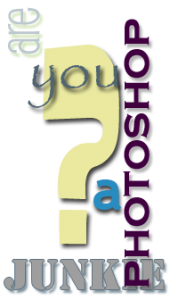Instructor: Ms. Fotieo
- Digital Design 1 Syllabus
- Digital Design 2 Syllabus
- Digital Design 3 Syllabus
In Digital Design classes, students learn to design digital pieces of artwork using different programs within the Adobe Creative Cloud such as Photoshop, InDesign, Dreamweaver, Animate, Illustrator, and Acrobat. Projects include logos, picture taking/editing, greeting cards, t-shirt design, flyers, video, animation, audio, websites, and interactive portfolios. In addition, Digital Design students have opportunities to earn industry certification in Photoshop, Dreamweaver, Animate, InDesign, and Illustrator.
Goals for Digital Design Students
My overall goal is for my students to design/create enhanced digital creations beyond a simple photograph, bland website or text based composition. By doing so, students become proficient with Adobe Photoshop, Dreamweaver, Animate and InDesign. Students learn to study existing layouts and design in print and digital media to learn the concepts of contrast, repetition, alignment and proximity. By studying other people’s creations, students learn not only to analyze the composition, but also learn tricks of the trade used by marketing and advertising professionals. You can see samples of student work by visiting the Student Gallery webpage.
Adobe Photoshop Skills
 Digital Design students learn the basics of digital photography and advanced photo editing skills in Photoshop. Photo editing skills include re-touching photos for wrinkles/blemishes, restoring damaged or faded pictures, color enhancement, correcting exposure/contrast, and removal of red eye. With the low cost of digital cameras and the upswing in social networking sites, it is good to know how to look our best in pictures! In addition, Digital students learn to create compositions from scratch as they learn to master Photoshop’s toolbox and special features. Much of the learning comes from in-class, hands-on demonstrations, online tutorials and supplemental reference books kept in the lab library. Peer teaching/learning is also a large component in mastering the Adobe Creative Suite applications.
Digital Design students learn the basics of digital photography and advanced photo editing skills in Photoshop. Photo editing skills include re-touching photos for wrinkles/blemishes, restoring damaged or faded pictures, color enhancement, correcting exposure/contrast, and removal of red eye. With the low cost of digital cameras and the upswing in social networking sites, it is good to know how to look our best in pictures! In addition, Digital students learn to create compositions from scratch as they learn to master Photoshop’s toolbox and special features. Much of the learning comes from in-class, hands-on demonstrations, online tutorials and supplemental reference books kept in the lab library. Peer teaching/learning is also a large component in mastering the Adobe Creative Suite applications.
Adobe Dreamweaver Skills
![]() Once a student has the HTML basics under their belt, it is time for Dreamweaver. One can only be successful in Dreamweaver (DW) if they understand the codes that DW writes for them. There are so many features in DW’s menus that it is often hard to locate the feature you want, so that’s when you switch to the HTML coding mode and enter the code yourself. Old fashioned coding and DW work together seamlessly. Digital Design students learn to build websites that utilize HTML 5 and CSS features. Students start with the basics of text formatting and placement and move into images, hyperlinks, image maps, tables, forms and basic JavaScript.
Once a student has the HTML basics under their belt, it is time for Dreamweaver. One can only be successful in Dreamweaver (DW) if they understand the codes that DW writes for them. There are so many features in DW’s menus that it is often hard to locate the feature you want, so that’s when you switch to the HTML coding mode and enter the code yourself. Old fashioned coding and DW work together seamlessly. Digital Design students learn to build websites that utilize HTML 5 and CSS features. Students start with the basics of text formatting and placement and move into images, hyperlinks, image maps, tables, forms and basic JavaScript.
Adobe InDesign Skills
 Digital Design students learn how to use Adobe InDesign, a layout and design program. InDesign is the industry standard for laying out magazines and newspaper. I often describe InDesign as Microsoft Word on steroids because it is so much more powerful than Word. InDesign allows you to control the exact placement of text and images into a document. InDesign and Photoshop work together so that when you edit a Photoshop file, it automatically updates the file in InDesign. Interactive layouts that include video and animation are a breeze in InDesign. As stated earlier, professional designers use Adobe products, not Microsoft products to create their masterpieces. There is a learning curve. I was resistant to InDesign, but once I realized the possibilities, I was hooked.
Digital Design students learn how to use Adobe InDesign, a layout and design program. InDesign is the industry standard for laying out magazines and newspaper. I often describe InDesign as Microsoft Word on steroids because it is so much more powerful than Word. InDesign allows you to control the exact placement of text and images into a document. InDesign and Photoshop work together so that when you edit a Photoshop file, it automatically updates the file in InDesign. Interactive layouts that include video and animation are a breeze in InDesign. As stated earlier, professional designers use Adobe products, not Microsoft products to create their masterpieces. There is a learning curve. I was resistant to InDesign, but once I realized the possibilities, I was hooked.
Adobe Animate Skills
![]() Animate is program that allows you to create compelling interactive experiences, often by using animation. Students start with simple motion and shape tween and develop their Animate skills to create an interactive website with buttons and animation. Students also learn to create animations that can be added to any website– even one not built using Animate. Animate can also be used to develop games and simulations. An often overlooked feature in Animate is its excellent drawing tools. Students also learn how to add sound and video to their Animate websites.
Animate is program that allows you to create compelling interactive experiences, often by using animation. Students start with simple motion and shape tween and develop their Animate skills to create an interactive website with buttons and animation. Students also learn to create animations that can be added to any website– even one not built using Animate. Animate can also be used to develop games and simulations. An often overlooked feature in Animate is its excellent drawing tools. Students also learn how to add sound and video to their Animate websites.
Additional Learning Experiences
Our Digital Design lab has a sublimation printer, a Silhouette cutting machine and a heat press. Students can design custom artwork that can be transferred on to just about any surface.
My goal with my Digital Design students is to give them an edge over the competition when it comes to integrating technology with their academic projects. For example, a typical student in a history class makes a poster for a project on the Ancient China for AP World History; whereas a Digital Design student creates an interactive digital presentation that includes video clips that they filmed themselves, or the student creates a tri-fold color brochure to pass out to each of their classmates.
Because no textbook could ever have everything there is to know about Photoshop or any of the other Adobe programs, there are many internet based lessons where students research tutorials of various techniques. Once the student masters the technique, they will teach the other students this new skill. Peer learning is huge in Digital Design courses. One click of the mouse can create such interesting results.
Digital Design students record and edit their own videos and learn how to add them to web pages and YouTube. Digital Design students are taught to use digital microphones to make audio recordings and also learn how to edit the audio clips and add fun sound effects to alter their voice. Students record their own videos and learn how to edit clips and add titles. Wacom drawing tablets are another exciting piece of digital equipment that students learn to use. Drawing tablets allow the students to turn their pencil drawings and random doodling into digital art—almost like a digital coloring book.
Our final project is the Digital Portfolio. Each student will create a portfolio that includes samples of their best work as well as a reflection of the technique and skills learned throughout the year.