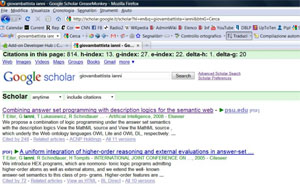Small scale cloud storage at its finest, Google Docs allows users to upload files to their online account connected to their e-mail, at no cost, which can later be accessed by logging in from any Internet connected computer. For years, similar software has been used by large scale companies to back up important files but Google Docs brings this concept to the average person. Additional perks offered by Google Docs include being able to edit files in Google formats and being able to share and edit files with other users. Google Docs accepts all files to be stored but only text documents, presentation documents, spreadsheets and drawings can be edited online. However, the program has occasional problems uploading .jpg or .indd files.
Small scale cloud storage at its finest, Google Docs allows users to upload files to their online account connected to their e-mail, at no cost, which can later be accessed by logging in from any Internet connected computer. For years, similar software has been used by large scale companies to back up important files but Google Docs brings this concept to the average person. Additional perks offered by Google Docs include being able to edit files in Google formats and being able to share and edit files with other users. Google Docs accepts all files to be stored but only text documents, presentation documents, spreadsheets and drawings can be edited online. However, the program has occasional problems uploading .jpg or .indd files.
To get started with Google Docs, go to https://docs.google.com and make an account, taking less than two minutes; a Google e-mail is not necessary. The service offers 50 GB of storage for free, in 10-20 MB sizes, depending on the type of file.
Google Chrome
 Recently, Google has thrown its hat into the Internet browser arena with the arrival of Google Chrome. Like other Google interfaces, the Chrome setup is clean, minimalist and customizable. The home page default is a grid setup of most visited sites but it can be customized greatly. The interface limits top bar and pop up distractions with all options and settings in a two buttons in the corner of the browser. The browser shares manipulative capabilities of Internet Explorer and Mozilla Firefox such as separating and grouping tabs quickly and splitting them on the desktop, as well as new features like a revamped history. The history function of Chrome allows users to search through recent and extended history of page titles and page content; other browsers only search titles.
Recently, Google has thrown its hat into the Internet browser arena with the arrival of Google Chrome. Like other Google interfaces, the Chrome setup is clean, minimalist and customizable. The home page default is a grid setup of most visited sites but it can be customized greatly. The interface limits top bar and pop up distractions with all options and settings in a two buttons in the corner of the browser. The browser shares manipulative capabilities of Internet Explorer and Mozilla Firefox such as separating and grouping tabs quickly and splitting them on the desktop, as well as new features like a revamped history. The history function of Chrome allows users to search through recent and extended history of page titles and page content; other browsers only search titles.
Google makes transitioning simple by recognizing your current browser and adapting its installation instructions. Additionally, it imports bookmarks, passwords and settings from an old browser, along with username and password data, automatically input into sites accessed on Chrome. Google has a strong and quick processing power, according to PC World who gave it 4.5 out of 5 stars.
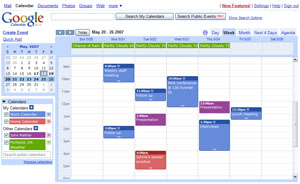 Google Calendar
Google Calendar
Typical of the Google collection, Google Calendar is clean, light and user friendly. The interface allows users to tabulate information and dates into several calendars, which can be viewed separately, merged or partly merged, with different colors for each. The minimalist approach allows information to be displayed clearly on a monthly, daily or weekly basis. Google Calendar’s sharing features make it stand apart from other online calendars. The service allows particular calendars or events to be shared with friends or family while hiding others, or only sharing them at certain times, when one is busy, for example.
Google Trends
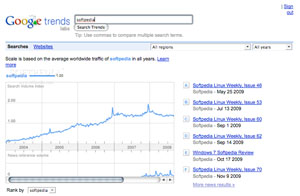 If mind reading is ever an interest, Google Trends satisfies. The feature takes data from the Google Search engine to populate statistics, which tell the recent searching fads. Google Trends can also be used to show the progression of search popularity. For example, if “Egypt” is typed into the Trends engine, a chart comes up showing the popularity of the search over the past years, months or days, as well as in which countries and cities and in which language the search is popular.
If mind reading is ever an interest, Google Trends satisfies. The feature takes data from the Google Search engine to populate statistics, which tell the recent searching fads. Google Trends can also be used to show the progression of search popularity. For example, if “Egypt” is typed into the Trends engine, a chart comes up showing the popularity of the search over the past years, months or days, as well as in which countries and cities and in which language the search is popular.