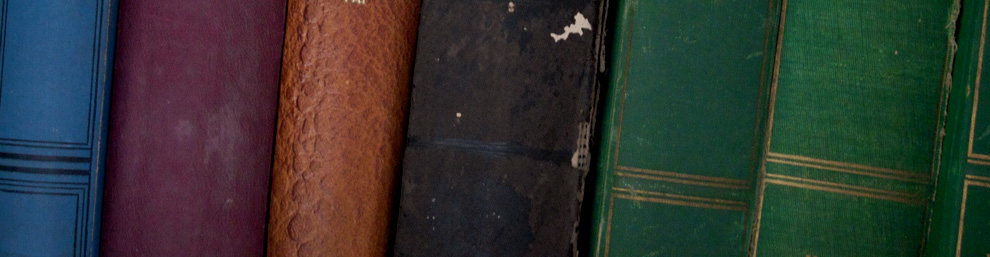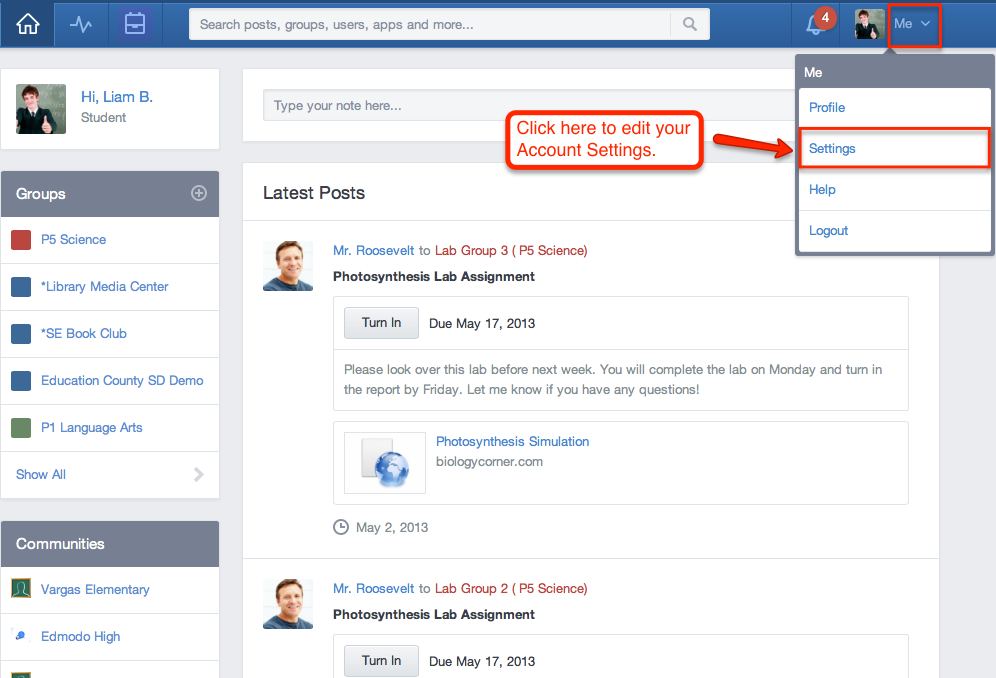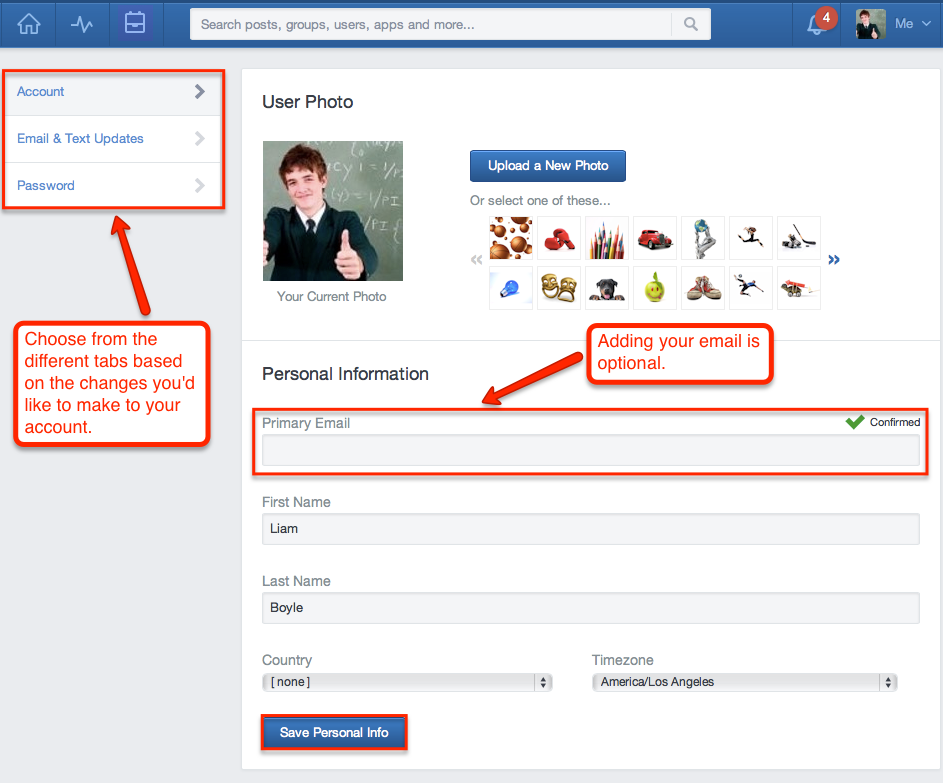Missing homework assignments? You can set Edmodo to send you text message reminders.
Want to get reminders about quizzes? Want to be notified when Mrs. Wells replies to a post? Setting up your account information and notifications is just a click away! From the “Settings” page, you can sign up to receive (or disable) notifications, control your privacy options and manage your profile information.
How to Edit Your Account Settings and Notifications
- Select the “Account” drop-down arrow on your Edmodo toolbar.
- Click the “Settings” option in the drop-down menu.
Note: You can also access your account settings by clicking on the profile icon on the top toolbar, then clicking “Edit” to the right of your name.
From there you can edit your:
Email & Text Updates Tab:
Notification Type – Choose text message from the dropdown to edit.
- Text Message – Type in your phone number and select the type of notifications you’d like to receive by checking the box located next to each option EXCEPT replies. You can receive notifications for alerts, notes, assignments, quizzes, and direct messages. Do NOT select replies unless you want a text anytime anyone in the class posts a response to a post! Enter your 10-digit phone number and select your current mobile provider. You will need to verify your phone number in order to enable text alerts. (Note: Standard text messaging rates apply.)