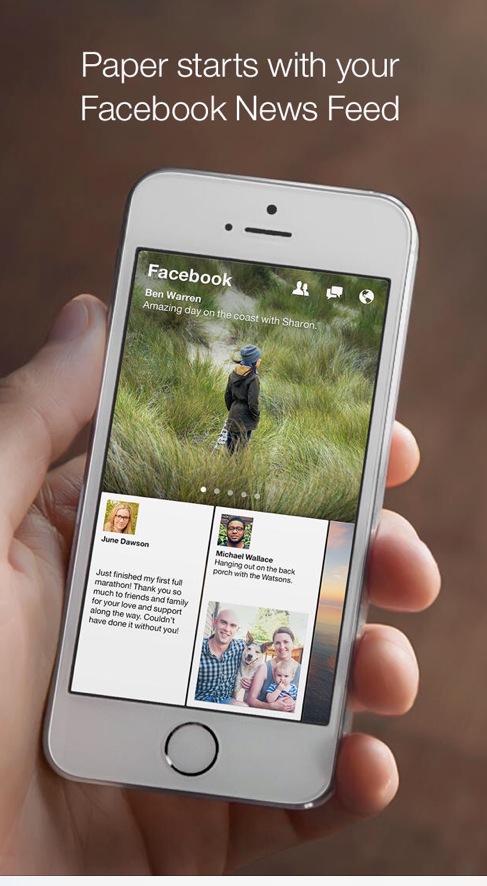BY MACKENZIE MOCK

New from Facebook, comes the Paper app. Explore and share stories from friends and the world in layouts and full screen photos on an iPhone or iPad. The app includes one’s Facebook news feed and one’s favorite topics.
Stories are featured one-by-one as they fade in transition on the top of the screen. To see a story in full screen, click on the image. There you can read a story or look at a picture, like or comment on either and click onto the friend’s profile.
The bottom portion has more stories and any topics the user chooses to add to one’s favorites. Just swipe the story up to make it the main focus of the screen, then swipe it back down to look at more stories. To scroll through all of one’s stories, just swipe across the bottom in either direction.
This app shows all of one’s Facebook news feed, friend requests, messages and notifications. Different themes and interests can be placed into sections and be made into a board with one’s favorite topics.
Not only does this app allow one to read stories and look at pictures from Facebook or other topics, but also it allows one to watch full screen videos and craft one’s own stories and preview them before they are posted.
Paper is a new and improved way to use Facebook. The regular app is not needed on one’s device because Paper will take care of everything.
The 411
App: Paper- stories from Facebook
Release date: Feb. 13, 2014
Device: IPhone, IPad, IPod touch (version iOS7)
Price: Free
Rating: 5 out 5 stars