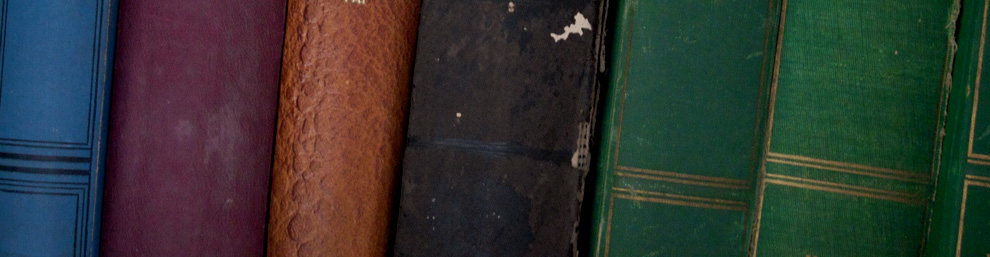In order to participate in Verso discussions, you must be registered for your class group. Follow these steps to get connected:
- Download the Verso App through the Chrome Web Store (it is also available for mobile devices).
- Join your class using the code:
Period 1 – WM5FVX
Period 2 – 7UH1IS
Period 4 – 4ZQ5E7
- Click on the activity and begin discussing. You must create a response before you can view and respond to your classmates.
https://www.youtube.com/watch?v=NwrTfPKqmi0