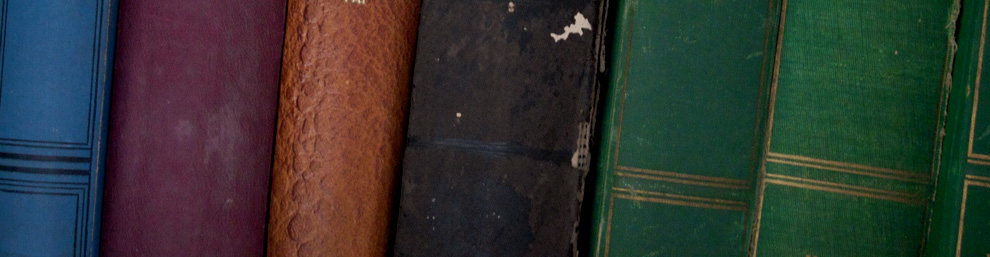Senior year, with all its excitement and change and possibility, can be daunting. Managing a busy schedule that includes AP and honors classes along with a job and extracurriculars is something most of you have figured out, but adding the college search, beginning the college application process, and securing financial aid can gum up what used to work in unexpected ways.
Thankfully, there are a number of apps that can make the time management process easier and simpler. Each of the ones listed below has something to offer, so pick and choose based on your particular needs.
Keeping Track
 Dropbox
Dropbox
Dropbox is free cloud-based storage. You earn 2 GB of free space when you sign up for a Dropbox account, plenty of room for any research you might find: pictures, notes, .pdf and Word files, audio clips–if you can save it to a flash drive, you can save it in your Dropbox!
Dropbox is a great solution if you are in the habit of saving things into folders or onto flash drives–especially if you often misplace or lend out your flash drive. It’s accessible on any Internet-connected device, including smartphones and tablets. A free app is available for all platforms. Everything in your Dropbox is private and secure, but you do have the option to share folders if you’re working with a team.
Dropbox online
FREE iOS and Android apps

Evernote
Evernote is a multi-platform notetaking program designed for people on the go. Like Dropbox, it is accessible through a web interface or through a smartphone or tablet app. Evernote live-syncs across all platforms to keep your information as up to date as possible. Evernote organizes notes into notebooks that you design. You could set up one notebook per class, or one for a special project, or your scholarship search, or separate notebooks for each college you’re exploring–you have lots of flexibility. Evernote also gives you the flexibility to share notebooks with collaborators, which can be really helpful for classroom projects. Whenever you sync, you have all the latest input, whether someone’s absent or not!
Evernote has a number of add-ons that add functionality, such as the Skitch app, which allows you to annotate pictures and .pdfs, and (my favorite), the Evernote Web Clipper, a browser add-on that will clip web information and import it directly into your Evernote account as a new note.
Evernote online
FREE iOS and Android apps
Homework Apps
If you need a place to keep all of your tasks in order, you need a planner. If you’d rather not carry/write in a hard copy calendar, try one of the following phone apps:
- Google Calendar
- My Homework
- The Homework App
- Reminders (iOS)
- Taskade
Staying on Task
Pomodoro Timers
The Pomodoro technique is a great way to help you tackle a ton of tasks you have to complete in a limited time frame. The technique works in blocks of thirty minutes. You work for 25 minutes, then take a five minute break. After you complete four Pomodoros, you should take a longer break of a half hour. Psychologically, it enables you to fully concentrate on the task at hand because you know that a work period (homework, reading, etc.) will be followed by a break period (social media, snack, play with the dog, etc.)–your productivity goes up, and so will your grades!
Multiple free apps modeled on this technique may be found at the App and Google stores, including BeFocused, Toggl, Clockwork Tomato, Tide, and Brain Focus. Want to introduce some gamification? Try Forest. As long as you concentrate, your little forest of trees will grow. Get distracted and they die. See how the technique works below.
Anti-Social
Tumblr can eat your life. So can Reddit, Twitter, YouTube, Pinterest, Facebook, and just about any other social media platform out there. That’s where Anti-Social steps in. You specify the social media sites you wish to turn off, schedule the days and hours you want them to be disabled, and go about your business. You can set blocks for as short as 15 minutes and as long as 8 hours. This is a great tool to use when you need access to the Internet for research or to finish up that pesky FLVS course but can’t manage to get through a session without checking “just for a minute” (which turns into an hour or more). Compatible with Windows and Mac systems.
Anti-Social online
$15 shareware
Freedom
Freedom provides you total freedom from the Internet. You specify the period of time you want, and it blocks access to the Internet until your time is up. The only way to disable it during a session is to reboot your computer. This is an effective tool both practically and psychologically. If you are very distractible and can just as easily amuse yourself reading CNN as you can Reddit, then Freedom may be the solution for you. Available for Mac, Windows, and Android-based systems (like Chromebook).
Freedom online
$10 shareware

Stay Focusd
This nifty extension for the Chrome browser restricts the amount of time you can spend on specified websites. Once your allotted time is used up, those sites are inaccessible for the rest of the day. You can block entire sites, specific subdomains or pages, or even in-page content like videos, images, or games. Best of all, it’s free!
StayFocusd online
Free Chrome browser extension
 Waste No Time
Waste No Time
This browser extension for Safari and Chrome helps you manage your online time more efficiently. The Time Tracker gives you reports on what websites eat most of your time when you’re online. Instant Lockdown mode gives you very limited Internet access during a specified time period, while Time Quota blocks a site once your present amount of time for the day is used up. You can set a global quota that will track all of your Internet activity or specify a time limit by site.
WasteNoTime online
Free Safari and Chrome browser extension