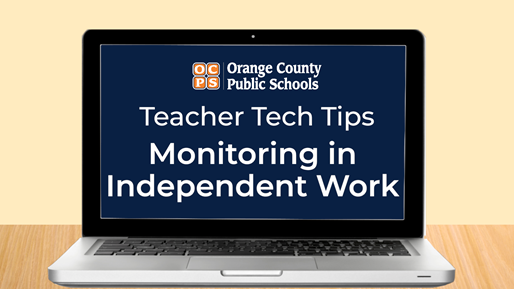Tech tips to engage learners – Episode 30
- Dec
- 11
- Posted by Renee Burke
- Posted in Podcast
Podcast: Play in new window | Download
Subscribe: Apple Podcasts | RSS | More

Known for being a leader in digital technology, two of OCPS’s eminent digital learning leaders discuss the benefits of using district-provided resources.
Digital Curriculum works to create a seamless integration of the district-provided resources to enhance users’ experiences. When the hardware, software and services work together, people are more likely to use them.
Listen to this episode to learn what’s available for teachers and students to see if you’ve missed a valuable resource, and for some helpful tips on engaging students online.
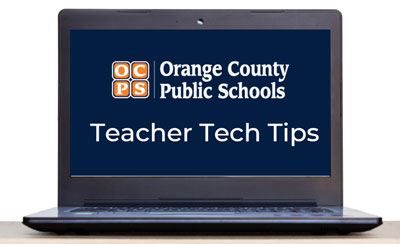
TOOLS AND TERMS TO KNOW
Accessibility tools – can read aloud and/or translate text. These help close the equity and access gap.
Canvas – learning management system, offers a variety of tools to help teachers, like polls, automated feedback and a speed grader. Also has a Rich Content Editor to integrate resources directly into class pages/assignments.
Canvas Commons – integrated into Canvas and allows teachers to search and/or share lessons.
Hybrid – teaching students LaunchED@Home and face-to-face at the same time.
LanSchool Air – classroom management platform to monitor students’ online activity. Click here to view all the guides for LanSchool Air.
LaunchED – the one-to-one device program within OCPS.
LaunchED@Home – the innovative education model during COVID-19. Students use the district-issued devices to learn from home, synchronously, with their peers who are on the school campus and/or also at home.
Microsoft Immersive Reader – reads text aloud to build reading and language skills.
Nearpod – student engagement platform for presentations, videos and formative assessments.
Read, Write for Google – reads and/or translates text aloud to build fluency.
OCPS teachers who need more help – go to your Launchpad (launch.ocps.net) and choose Digital Resources (provides a how to access and use the programs) and/or Weekly Ongoing Support (upcoming and self-paced training).
ABOUT THE GUESTS – (This episode was recorded Dec. 9, 2020)

Maurice Draggon is the Senior Director of Digital Learning for the Curriculum and Digital Learning department for the last three years. Previously he worked at Sadler Elementary as a first-grade teacher for seven and a half years. Maurice was named as an Apple Distinguished Educator in 2013. Maurice graduated from the University of Central Florida and enjoys technology, history and writing.

Mariel Milano is the Director of Digital Curriculum and is in her 15th year with OCPS. Previous to her current role, she worked as a kindergarten teacher at Bonneville Elementary and she taught kindergarten, science and gifted at East Lake Elementary. She has also served as a district resource teacher and STEM coordinator.
Recent Posts
- You have something amazing to say; just start writing – Episode 32
- Taking care of one’s self is important too – Episode 31
- Tech tips to engage learners – Episode 30
- Giving thanks and understanding students’ needs – Episode 29
- Overcoming obstacles and finding solutions – Episode 28
Recent Comments
- Pat Kelly on Be open, be calm, be flexible and ask for help – Episode 21
- Thea Sinclair on Be open, be calm, be flexible and ask for help – Episode 21
- Jubilee Shoals on Passion and purpose – Episode 6
Archives
- December 2020
- November 2020
- October 2020
- August 2020
- July 2020
- June 2020
- May 2020
- March 2020
- February 2020
- January 2020
- October 2019
- September 2019
- August 2019
- July 2019
- June 2019
- May 2019